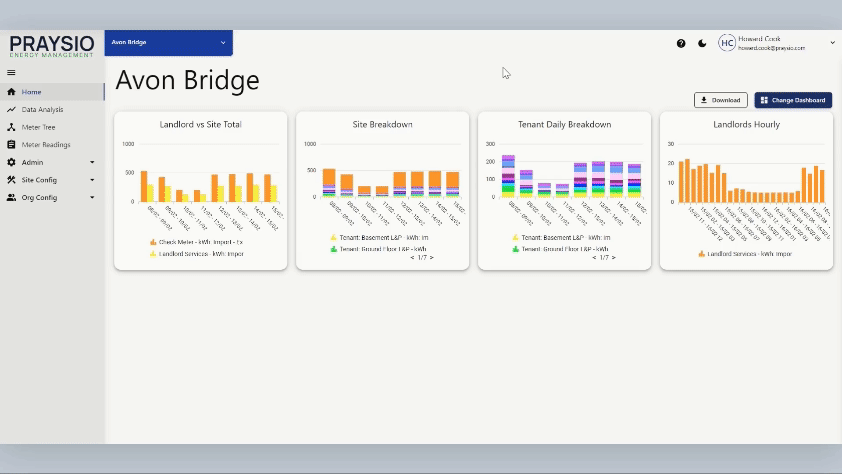
Account Settings > Account
To delete your account, click your name in the top right of the screen and select "Account Settings".
Then select the "Account" tab (this tab will open by default).
Delete Account
Within the "Delete Account" section of the "Account" tab, you can select the "Delete Account" button to delete your account. Please note that this action is irreversible and that you will lose access to the Praysio Portal and therefore the data available on there.
Restoring Access
In order to restore access, you must register as a new user and contact the organisation admins to add you to their organisation and appropriate access groups again.
Audit Data
In order to maintain appropriate and lawful audit log data, your email address will be retained against any audit log item that already has your email address associated to it.

