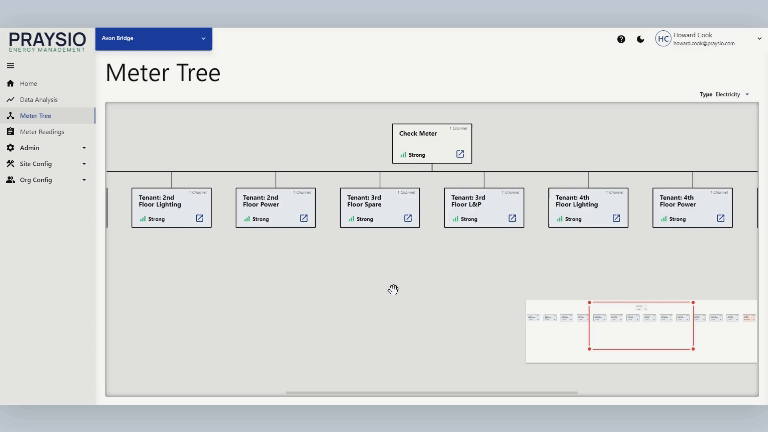
Hierarchical View
In the Meter Tree you will see how meters can be represented with a hierarchy (as a tree). This is important context when understanding a sites energy data, as you cannot simply sum all of the meters to get the total energy figures. Instead you would access the root meter, the one at the top of the hierarchy (meter tree). For example a building may have two floors, each floor will have a meter and the building as a whole will have a meter. The building meter should be equal to the sum of each floor, meaning if you were to sum all three meters, you'd get double the reading.
Navigating the Meter Tree
To Navigate the Meter Tree, select the space within the Meter Tree area by clicking it and drag whilst holding the click. You should see a hand icon when over the scrollable area. In many cases you be able to drag both vertically and horizontally.
You can hold the "control" key (windows) or "command" key (mac) and mouse scroll to zoom in and out of the view.
Tree Preview
There is a preview of the shown meter tree in the bottom right of the screen, this will indicate where your current view is focussed on. You can click on this preview to jump your view to different sections of the tree.
You can drag the corners of the red focus area in the preview in order to resize your view of the meter tree.

